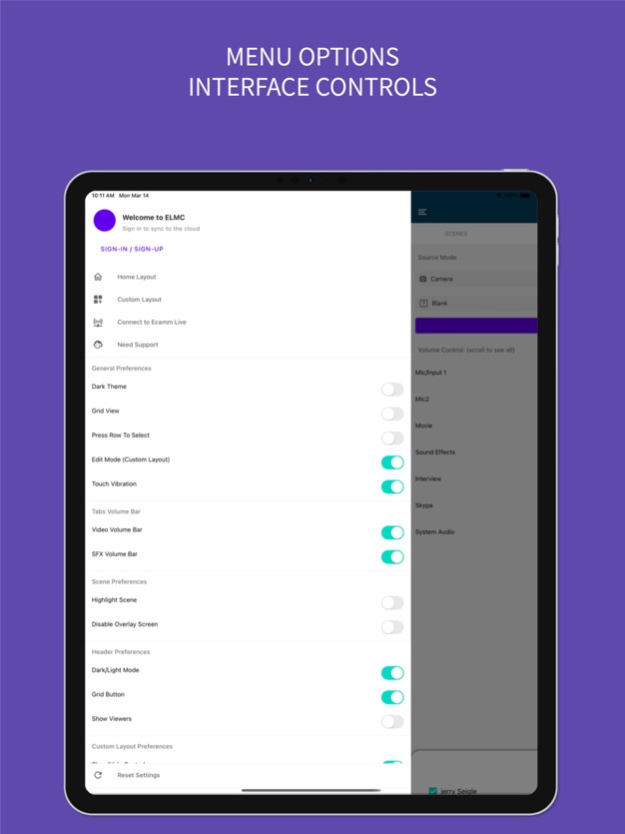ELMC for Ecamm Live 4.1.1
Continue to app
Free Version
Publisher Description
Control Ecamm Live using any iOS mobile device. With ELMC you will be able to control all aspects of Ecamm Live: Select between different scenes, trigger overlays by turning them on or off, select inputs (cameras, interview guest, NDI sources, etc), play and stop videos and sounds. You can control all volume levels independently. With this app you will be able to switch between different source modes such as camera mode, screen share mode, video mode, and blank source mode. The app gives your controls to toggle on or off the picture-in-picture feature. You can start or stop your recordings or live stream. ELMC provides over 29 actions to control Ecamm live. The ELMC app now supports two layout formats: Auto Layout & Custom Layouts Visit https://elmc.app/elmc-mobile-app for a complete list of actions.
Jul 25, 2023
Version 4.1.1
- Enhanced Remote Location Functionality: Seamlessly control Ecamm from any location using the dedicated companion app (New companion app)
- Advanced Custom Layout Options: Easily add markers, change profiles, and post comments with new tools
Note: To utilize the Remote Location feature, please download the necessary companion app - ELMC Remote Bridge: https://apps.apple.com/us/app/elmc-remote-bridge/id1661405162
About ELMC for Ecamm Live
ELMC for Ecamm Live is a free app for iOS published in the Office Suites & Tools list of apps, part of Business.
The company that develops ELMC for Ecamm Live is Jerry Seigle. The latest version released by its developer is 4.1.1.
To install ELMC for Ecamm Live on your iOS device, just click the green Continue To App button above to start the installation process. The app is listed on our website since 2023-07-25 and was downloaded 0 times. We have already checked if the download link is safe, however for your own protection we recommend that you scan the downloaded app with your antivirus. Your antivirus may detect the ELMC for Ecamm Live as malware if the download link is broken.
How to install ELMC for Ecamm Live on your iOS device:
- Click on the Continue To App button on our website. This will redirect you to the App Store.
- Once the ELMC for Ecamm Live is shown in the iTunes listing of your iOS device, you can start its download and installation. Tap on the GET button to the right of the app to start downloading it.
- If you are not logged-in the iOS appstore app, you'll be prompted for your your Apple ID and/or password.
- After ELMC for Ecamm Live is downloaded, you'll see an INSTALL button to the right. Tap on it to start the actual installation of the iOS app.
- Once installation is finished you can tap on the OPEN button to start it. Its icon will also be added to your device home screen.